


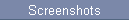
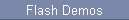

 Links
And Affiliates Links
And Affiliates |
|

Copyright 1995-2007 by Thornsoft Development
|
|
ClipMate Screenshots
|
|
(Click on any thumbnail to view the
full-size image.) |
|
Do you like the Screenshots? You'll LOVE the
animated, online Flash Demos!

ClipMate Classic, "rolled-up" to toolbar mode.
Just click the drop-down arrow, and it expands to look like the window
to the right. |

ClipMate Classic, "rolled-down" and "tacked". Note the tack in the lower-left, which is holding the window open even when it loses focus. |

ClipMate Explorer, with large toolbar buttons and a "wide" editor window. |

ClipMate Explorer, with small toolbar buttons and a "tall" collection tree. |

ClipMate Explorer showing HTML data, complete with images. |

ClipMate Explorer displaying a bitmap image. |

ClipMate Classic, in both QuickPaste and Shortcut Modes. |

Here is an undocked editor, "tacked" to a
particular clip. By tacking, this editor operates independently of the current clip and collection, allowing flexibility with viewing and editing. |

New to v6.1**, the keyword highlighting enhances the search results. Or, you can turn it on within the editor, to highlight any keyword(s). See the new "magnify glass" button next to the spellcheck buttons. |

The powerful text clean-up
dialog lets you get rid of badly-formatted text, including >> marks. |

Just one of the many configuration screens. Here we see how to add optional buttons to the Classic toolbar. |

The new powerful and flexible SQL-based search engine. |
Do you like the Screenshots? You'll LOVE
the animated, online Viewlets.
|
|
 |
 ClipMate
"Portable" runs on your USB "thumb" drive! ClipMate
"Portable" runs on your USB "thumb" drive!
Read More |
 Vista
Ready? You Bet! Read More Vista
Ready? You Bet! Read More |
 Try and Buy: Try and Buy: |
|---|
| Only $34.95 |

(Plimus) |

(Pay Pal) | 
(Other Options) |  | 
Download The
30-day
Trial! |

Registered Users Updates and Upgrades |
|



